Top 12 Best Free Online Business Tools for Startups / Small Businesses (Year 2023)
Transforming Team Communication at a glance ( Slack, Microsoft Teams, Trello ).
Transforming Team Communication through Collaboration and efficient communication are essential in a small firm. Team members’ seamless communication is made possible by tools like Slack and Microsoft Teams, even when they are working remotely. Teams may organize projects, establish due dates, and track progress visually with Trello, a flexible project management platform.
Practical Use Case: Consider a graphic design studio that uses Slack to coordinate with customers, copywriters, and designers. By doing so, they can make sure everyone is on the same page, collect feedback, and discuss project updates.
Slack: Transforming Team Communication
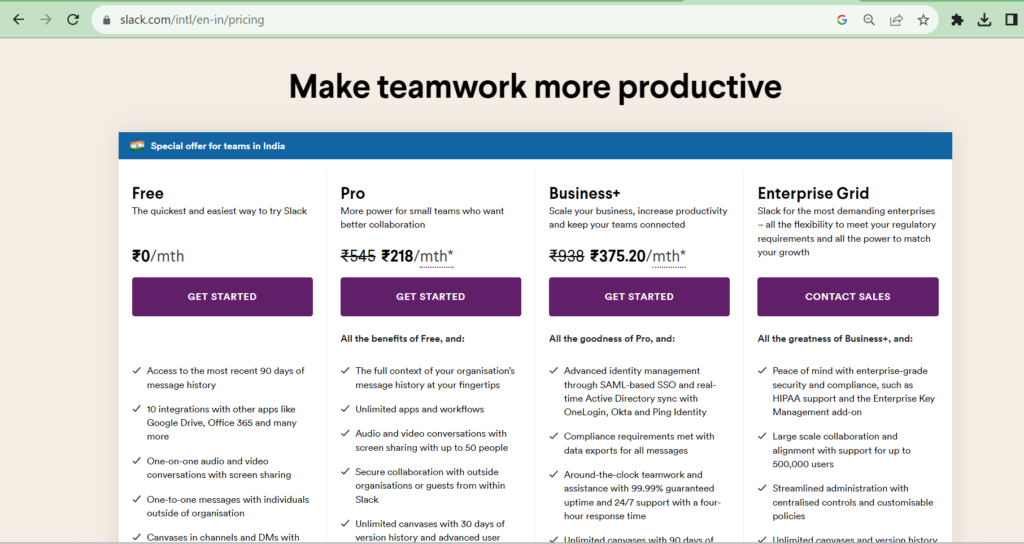
Slack is a potent collaboration and communication tool that has completely changed the way teams interact and work together. Real-time chat, file sharing, and app integrations are all combined in its user-friendly interface to create a central location for discussions and project updates.
Key Features:
- Channels: To ensure focused interactions, divide discussions into channels depending on projects, departments, or themes.
- Direct Messaging: For private conversations, speak with each other or in small groups.
- File Sharing: Directly share files, photos, and documents within discussions.
- Integrations: To simplify workflows, integrate Slack with other applications like Google Drive, Trello, and others.
- Search Functionality: Strong search tools make it simple to locate previous messages and files.
Practical Use Case:
Campaigns, social media, and content development can all have their own channels that a marketing team can set up. They can collaborate on ideas, share campaign assets, and connect Trello into Slack to organize projects and monitor progress.
Microsoft Teams: Unifying Collaboration and Productivity
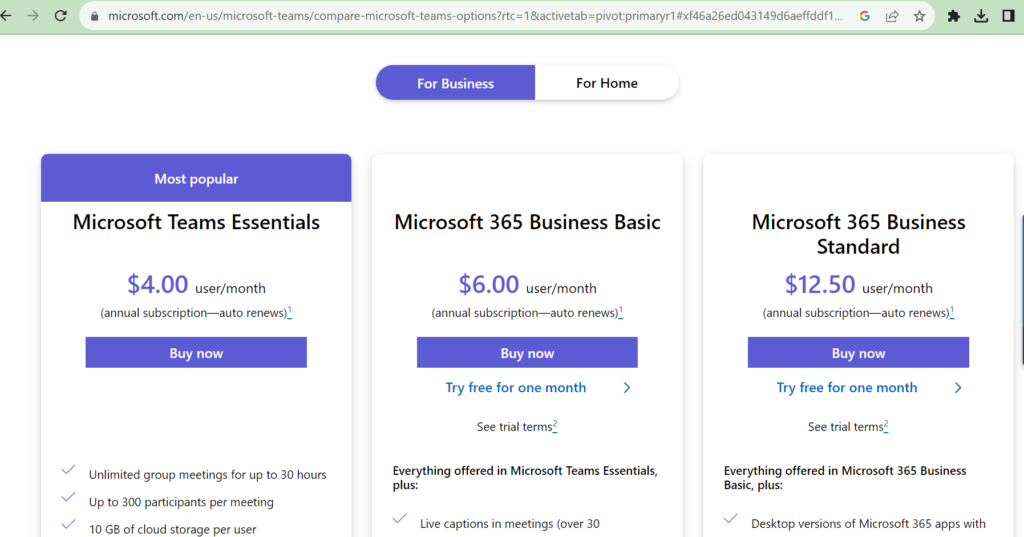
A comprehensive platform for collaboration, Microsoft Teams is a part of the Microsoft 365 family. It makes it possible for teams of different sizes to communicate, share files, and manage projects with ease. Its seamless interaction with other Microsoft products improves teamwork and productivity.
Key Features:
- Chat and Video Calls: Use the platform to hold video conferences, audio conversations, and team chats.
- File Sharing: Share OneDrive files with others and work together in real time on documents.
- Channels: Create channels for discussions and files that reflect project or departmental hierarchies.
- App Integrations: For improved functionality, connect with Microsoft and other third-party apps.
- Task Management: Use Planner to manage tasks and track progress inside Teams.
Practical Use Case:
Within Microsoft Teams, a software development team can exchange project documents saved in SharePoint, collaborate on code using Visual Studio Live exchange, and hold daily stand-up meetings via video calls.
Trello: Visual Project Management Made Easy
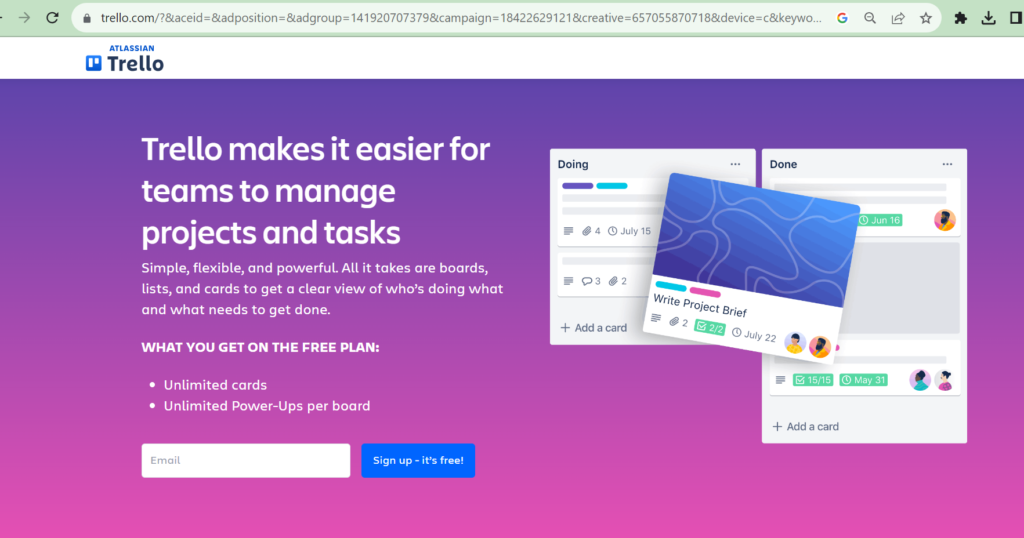
Trello is a well-known visual project management solution that uses a card-based approach to make tracking tasks and organizing projects easier. Due to its user-friendly interface, it can be used by both individuals and teams and helps with prioritization and progress tracking.
Key Features:
- Boards and Cards: Create project boards and fill them with cards that represent chores or ideas.
- Drag-and-Drop: Cards can be moved between columns to represent stages or progress.
- Checklists and Due Dates: Set due dates for tasks to be completed and include checklists on cards.
- Collaboration: Team members can collaborate in real time by being invited to boards.
- Automation: Utilize Butler, an automation tool in Trello, to automate routine operations.
Practical Use Case:
Trello can be used by a content creation team to manage their editorial calendar. Each board might stand in for a month, with the cards denoting articles. Collaboration is possible, due dates can be added, and cards can be moved through stages like “Ideation,” “Writing,” and “Editing.”
Slack, Microsoft Teams, and Trello serve as cornerstones for improving teamwork, project management, and communication. Regardless of your sector or team size, including them in your business strategy can greatly increase production and efficiency.
Here is a general explanation of how subscription programs could function:
Software solutions like Slack, Microsoft Teams, and Trello typically need you to choose a pricing plan based on your company’s needs. These plans frequently include several levels of capabilities and features. It’s a good idea to visit the official websites of each tool to acquire the most recent information because pricing and functionality are subject to change.
Slack:
- Free Plan: Basic features for small teams, limited message history.
- Paid Plans: Different tiers based on the size of your organization and additional features.
- Standard Plan: Enhanced messaging and collaboration features, increased integrations.
- Plus Plan: Advanced security controls, compliance features, and support.
- Enterprise Grid: Scalable solution for larger enterprises with more complex needs.
Microsoft Teams:
- Included with Microsoft 365: Microsoft Teams is included in various Microsoft 365 plans, which offer additional productivity tools like Word, Excel, and PowerPoint.
- Free Plan: Basic features for small teams, limited storage.
- Paid Plans: Microsoft 365 Business and Enterprise plans offer enhanced features.
- Business Basic: Essential Microsoft 365 apps, including Teams.
- Business Standard: Full suite of Office apps, including Teams.
- Enterprise Plans: Additional features, security, and compliance options.
Trello:
- Free Plan: Basic task management features, limited integrations.
- Paid Plans: Different tiers based on additional features and team size.
- Trello Business Class: Enhanced features like advanced checklists, custom backgrounds, and integrations.
- Trello Enterprise: Enterprise-level security, administrative controls, and priority support.
Keep in mind that costs can change depending on things like the quantity of users, the amount of storage needed, and the particular features you desire. It is advisable to thoroughly check the official pricing pages of each instrument to identify the plan that best suits your company’s needs.
Last but not least, some solutions may provide discounts for annual billing compared to monthly pricing; therefore, make sure to investigate all possibilities to discover the most value for your company.
